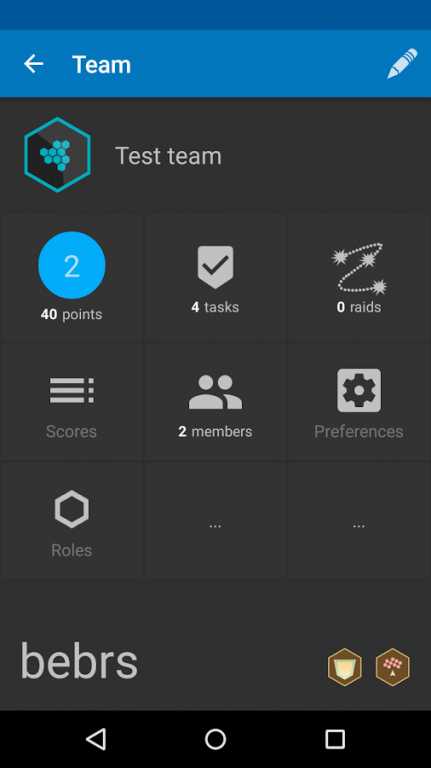My Teams (for Ingress) 1.7.16
Free Version
Publisher Description
Features:
• Create and manage teams
• Add other agents to your teams (invite by NFC or a web link)
• Create tasks for your teammates
• Organize raids
• Share your stats and see where you stand in comparison to your teammates
• Exchange items
- Leaders: scores in each stats category (AP, hacks, deployed etc)
- Top: total score taking in account all standings in leaders categories
- Roles (experimental): new "badges" that are given to teammates with specific style of play.
- Side by side comparison between teammates
There is NO automatic loading of your stats. That must be done manually by using Share function in your scanner (in Agent section).
Your info will be shared only within your teams.
Tablets are not supported at the moment. It should work but there might be lots of UI issues.
This app does not interfere with official Ingress app in any way and it complies with Ingress Terms of Service completely.
This app is NOT officially affiliated with Ingress, Niantic Labs or Google.
About My Teams (for Ingress)
My Teams (for Ingress) is a free app for Android published in the System Maintenance list of apps, part of System Utilities.
The company that develops My Teams (for Ingress) is Dāvis Frīdenvalds. The latest version released by its developer is 1.7.16.
To install My Teams (for Ingress) on your Android device, just click the green Continue To App button above to start the installation process. The app is listed on our website since 2016-03-20 and was downloaded 19 times. We have already checked if the download link is safe, however for your own protection we recommend that you scan the downloaded app with your antivirus. Your antivirus may detect the My Teams (for Ingress) as malware as malware if the download link to com.df.ingresslv is broken.
How to install My Teams (for Ingress) on your Android device:
- Click on the Continue To App button on our website. This will redirect you to Google Play.
- Once the My Teams (for Ingress) is shown in the Google Play listing of your Android device, you can start its download and installation. Tap on the Install button located below the search bar and to the right of the app icon.
- A pop-up window with the permissions required by My Teams (for Ingress) will be shown. Click on Accept to continue the process.
- My Teams (for Ingress) will be downloaded onto your device, displaying a progress. Once the download completes, the installation will start and you'll get a notification after the installation is finished.